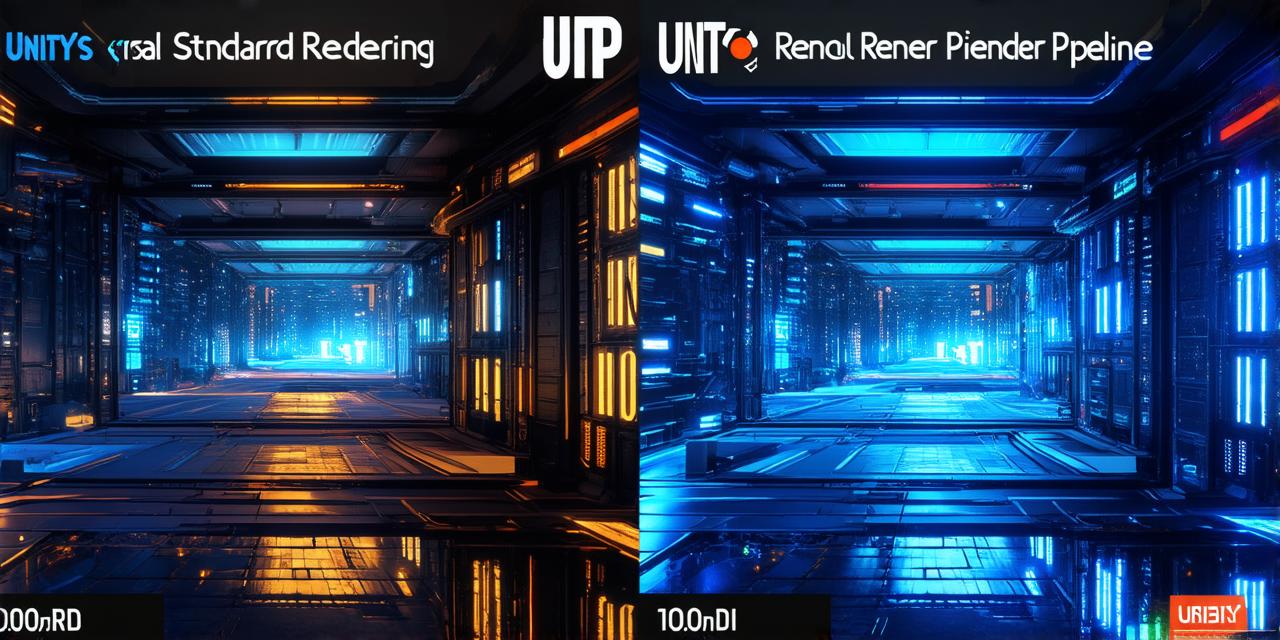When it comes to creating 3D games and applications with Unity, selecting the right rendering pipeline is crucial for achieving the desired visual quality and performance.
Unity offers two main rendering pipelines: the Standard pipeline and the Universal Render Pipeline (URP). In this article, we will compare and contrast these pipelines to help you choose the best one for your project.
The Standard Rendering Pipeline
The Standard rendering pipeline is the default pipeline in Unity and has been used since the early days of the engine. It provides a good balance between visual quality and performance, making it a popular choice for many developers.
One of the key advantages of the Standard pipeline is its compatibility with a wide range of hardware configurations. This means that your game or application can run smoothly on lower-end systems, making it accessible to a larger audience.
Additionally, the Standard pipeline includes features such as anti-aliasing and post-processing effects, which can enhance the visual quality of your project.
However, there are some limitations to the Standard pipeline. For example, it can be difficult to achieve high-quality reflections and global illumination, which are important for creating realistic environments.
The Standard pipeline does not support advanced features such as ray tracing, which can be used to create highly detailed and immersive graphics.
The Universal Render Pipeline
(URP)
(URP)

The URP is a newer rendering pipeline in Unity that was introduced with version 2018.3. It is designed to provide a more flexible and customizable rendering experience, allowing developers to achieve the desired visual quality and performance for their project.
One of the key advantages of the URP is its support for ray tracing, which allows developers to create highly detailed and immersive graphics with realistic lighting and reflections. The URP also includes a range of post-processing effects, such as bloom, motion blur, and depth of field, which can be used to enhance the visual quality of your project.
Another advantage of the URP is its compatibility with a wide range of hardware configurations. This means that your game or application can run smoothly on lower-end systems, making it accessible to a larger audience.
However, there are some limitations to the URP. For example, it can be more complex to set up and configure than the Standard pipeline, requiring a deeper understanding of rendering techniques and advanced features.
Additionally, the URP may require more powerful hardware to achieve the desired visual quality, which could limit its accessibility to some audiences.
Case Studies and Personal Experiences
To help you make an informed decision about which rendering pipeline to use for your Unity project, it can be helpful to look at real-life examples and personal experiences from other developers.
1. The Standard Pipeline in Action
The popular game Fortnite is built using the Standard rendering pipeline in Unity. Despite using an older pipeline, Fortnite is known for its smooth performance and accessibility on lower-end systems. This is because the Standard pipeline is designed to provide a good balance between visual quality and performance, making it suitable for a wide range of hardware configurations.
1. The Universal Render Pipeline
in Action
The game Cyberpunk 2077 is built using the Universal Render Pipeline in Unity. This game is known for its highly detailed and immersive graphics, which are achieved through the use of ray tracing and other advanced rendering techniques. However, Cyberpunk 2077 also requires more powerful hardware to run smoothly, which could limit its accessibility to some audiences.
1. A Developer’s Experience
Unity developer Jake Clennell has written extensively about his experiences with both the Standard and Universal rendering pipelines.