If you’re a game developer looking to create your next masterpiece in Unity, this step-by-step guide is for you. In this article, we’ll take you through the process of creating a 3D game from scratch using Unity, including best practices and tips to help you along the way.
Step 1: Setting up the Environment
The first step in creating a 3D game is setting up the environment. This involves creating a new project in Unity and importing any necessary assets such as models, textures, and sound effects. You’ll also need to create any environmental elements like terrain or buildings that your game requires.
To get started, open Unity and click on “Create” in the top menu bar. From there, select “3D Project” and choose a template that suits your needs. Once you’ve created a new project, it’s time to import your assets. You can do this by dragging and dropping files into the project window or by using the “Assets” menu to navigate to the “Import Package” option.
Step 2: Creating the Game Logic
Once you have your environment set up, it’s time to start coding the game logic. This involves creating scripts that will control the behavior of your characters and objects in the game world. In Unity, you can write scripts using C or JavaScript.
To create a script, right-click in the project window and select “Create” > “C Script”. From there, you’ll need to name your script and add it to the appropriate game object in the scene. You can then start writing code to control the behavior of your objects.
Step 3: Designing the User Interface
The user interface (UI) is an essential part of any game. It provides players with information about the game world and allows them to interact with the game. In Unity, you can create a UI using the “UI” menu in the top menu bar or by importing pre-made UI assets.
To design your UI, start by creating new UI elements such as buttons, sliders, and text fields. You can then customize these elements to fit your game’s needs. For example, you might create a button that allows players to toggle the game’s difficulty or a slider that adjusts the speed of the game.
Step 4: Adding Animation and Effects
Animation and effects are crucial for bringing your game to life. In Unity, you can add animation to your objects using the “Animator” component. You can create animations by defining keyframes in a timeline, which specify the position, rotation, and scale of the object at different points in time.
Effects such as particle systems, lighting, and sound can also be added to enhance the gameplay experience. Particle systems can be used to create explosions, smoke, or other visual effects. Lighting can be used to create different moods and atmospheres in the game world. Sound can be used to add ambiance and provide feedback to the player.
Step 5: Optimizing for Performance
As your game becomes more complex, it’s important to optimize it for performance to ensure that it runs smoothly on all devices. This involves minimizing draw calls, reducing the number of mesh instances, and using LOD (level of detail) techniques to reduce the amount of data that needs to be processed by the GPU.
You can also use profiling tools to identify bottlenecks in your code and optimize them for better performance. Profiling tools such as Unity’s built-in profiler or third-party tools like Valuemeter can help you identify performance issues and fix them before they become a problem.
Step 6: Testing and Debugging
Testing and debugging are critical steps in game development. You should test your game on multiple devices and platforms to ensure that it’s compatible with a wide range of hardware configurations. You should also test your game thoroughly to ensure that it’s functioning as expected.
Debugging can be a frustrating process, but Unity provides several tools to help you identify and fix issues. These include the built-in console, which displays error messages and warnings, and the debugger, which allows you to step through your code line by line and inspect variables. You should also use version control software such as Git to keep track of changes to your code and collaborate with other developers.
Step 7: Publishing and Distribution
The final step in creating a 3D game is publishing and distribution. This involves exporting your game to a target platform such as PC or mobile, and submitting it to the appropriate app store or distribution channel.
Before you publish your game, make sure that you’ve followed all necessary guidelines and requirements for your chosen platform. You’ll also need to create a marketing plan to promote your game and attract players. This might include creating a website, social media accounts, and trailers to showcase your game’s features and gameplay.
Summary
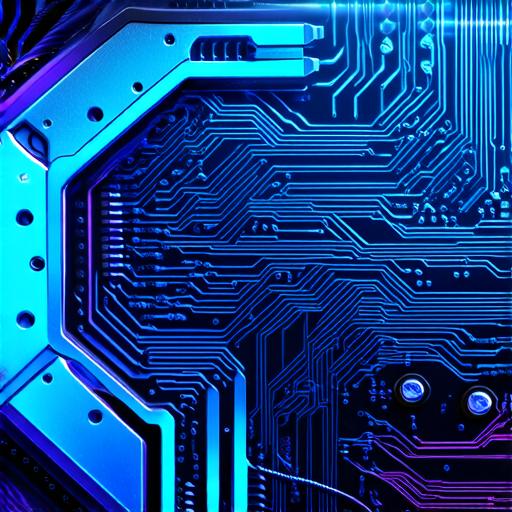
Creating a 3D game in Unity can be a rewarding and challenging experience. With the right tools, knowledge, and dedication, you can bring your game ideas to life and share them with the world. Remember to pay attention to details, test your game thoroughly, and never stop learning and improving your skills.
