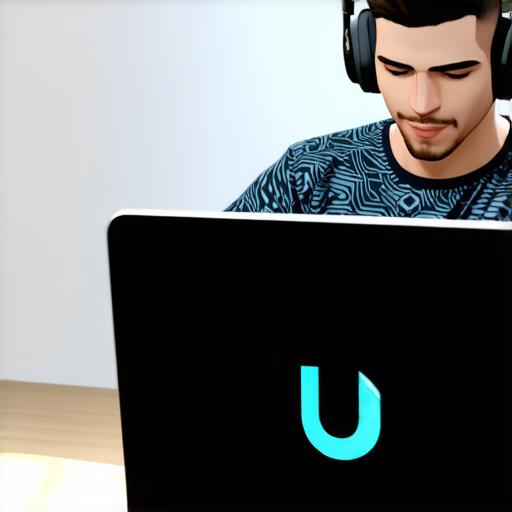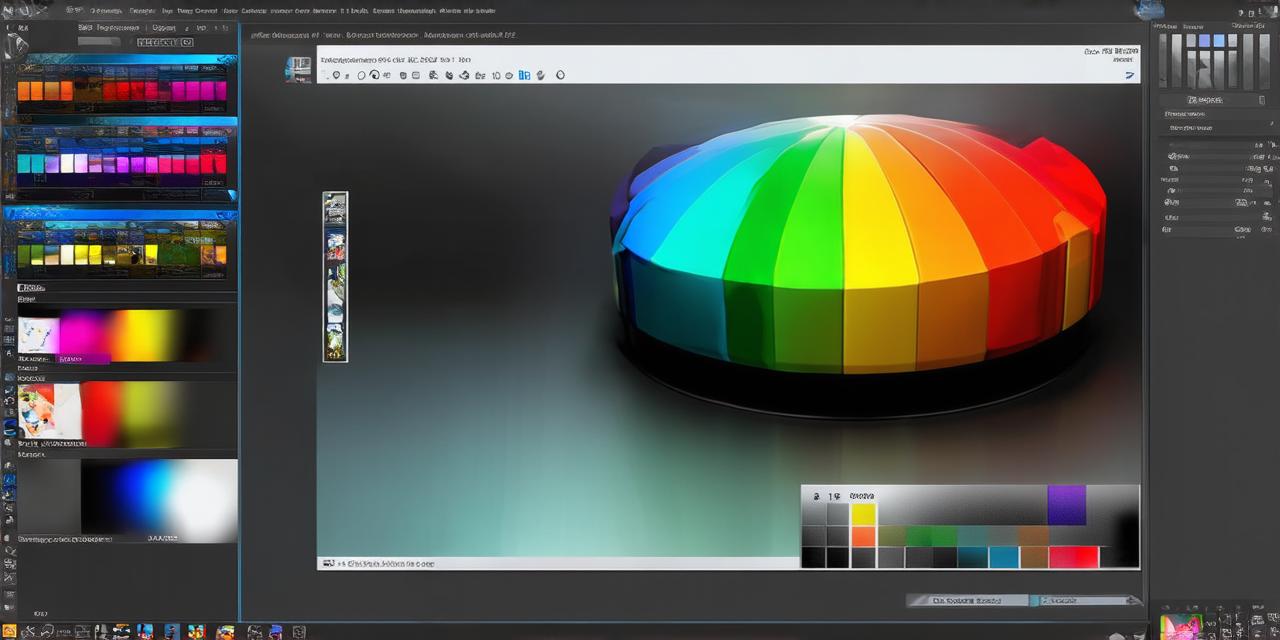Creating and Animating Characters in Unity 3D
Are you a Unity 3D developer looking to create engaging characters for your games or interactive projects? Look no further! In this comprehensive guide, we’ll cover everything you need to know about creating and animating characters in Unity 3D.
First, let’s start with the basics. Creating a character in Unity 3D involves several key steps:
- Import your character model: This is the first step in creating any character. You can import your character model into Unity 3D using one of several methods, such as dragging and dropping it onto the scene or using the Asset Store to purchase a pre-made model.
- Add rigging: Rigging is the process of creating a skeleton for your character that will allow you to animate it. In Unity 3D, there are two main types of rigging: Humanoid and Non-Humanoid. Humanoid rigging is best for characters that have human-like features, such as hands and feet, while Non-Humanoid rigging is better for animals or other creatures.
- Set up animations: Once your character model is imported and rigged, you can start setting up animations. Animations in Unity 3D are created using Animation Controllers, which allow you to define a series of keyframes that will be used to animate your character. There are several ways to create animations in Unity 3D, including using the built-in animation tools or third-party plugins.
- Add materials: Materials are the textures and colors that give your character its appearance. In Unity 3D, you can add materials to your character model by dragging and dropping them onto the appropriate parts of the model.
- Set up lighting and environment: Finally, you’ll need to set up the lighting and environment for your scene. This includes adding light sources, such as point lights or spotlights, and creating a background environment that will give your character context.
Now that we’ve covered the basics of creating a character in Unity 3D, let’s dive into some more advanced topics. One of the most important aspects of animating characters is creating realistic movement. To do this, you’ll need to understand the concept of physics-based animation.
Physics-based animation is a technique that uses real-world physics simulations to animate your character. This can be done using tools like Unity’s built-in physics engine or third-party plugins. Physics-based animation allows you to create animations that feel more realistic and responsive, as they are based on the laws of physics that govern real-world movement.
Another important aspect of animating characters is creating believable facial expressions. In Unity 3D, this can be done using a technique called facial animation.
Facial animation allows you to animate your character’s face by moving its various facial features, such as the eyes, mouth, and eyebrows. This can be done using specialized software or third-party plugins.
FAQs:
How do I import a character model into Unity 3D?
You can import a character model into Unity 3D using one of several methods, such as dragging and dropping it onto the scene or using the Asset Store to purchase a pre-made model.
What is rigging in Unity 3D?
Rigging is the process of creating a skeleton for your character that will allow you to animate it. In Unity 3D, there are two main types of rigging: Humanoid and Non-Humanoid.
How do I create animations in Unity 3D?
Animations in Unity 3D are created using Animation Controllers, which allow you to define a series of keyframes that will be used to animate your character. There are several ways to create animations in Unity 3D, including using the built-in animation tools or third-party plugins.
What is physics-based animation in Unity 3D?
Physics-based animation is a technique that uses real-world physics simulations to animate your character. This can be done using tools like Unity’s built-in physics engine or third-party plugins.
How do I create facial expressions in Unity 3D?
Facial animation allows you to animate your character’s face by moving its various facial features, such as the eyes, mouth, and eyebrows. This can be done using specialized software or third-party plugins.