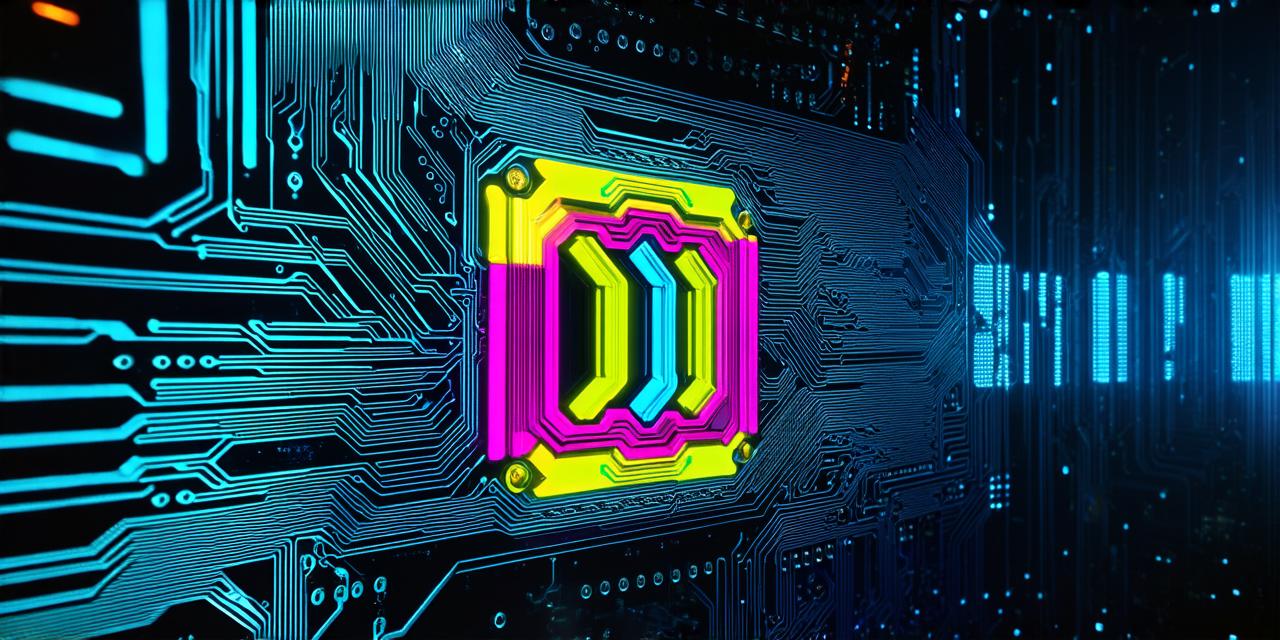Are you looking to create your first 3D game using Unity? Look no further! In this comprehensive tutorial, we will take you step-by-step through the process of creating a 3D game from scratch. We’ll start with the basics of 3D game development and then dive into some advanced techniques to help you create an engaging and immersive gaming experience. By the end of this tutorial, you’ll have a solid understanding of Unity and the skills needed to create your own 3D games.
Before we begin, let’s take a moment to discuss what Unity is. Unity is a powerful game development engine that allows you to create 2D and 3D games for desktop, mobile, web, and consoles. It’s an open-source tool that is easy to use and offers a wide range of features and capabilities.
Now that we have an understanding of what Unity is, let’s start with the basics of 3D game development. In 3D game development, you create a virtual world that players can explore and interact with. This virtual world is made up of 3D models, which are created using specialized software. These 3D models are then imported into Unity, where they can be manipulated and animated to bring your game to life.
One of the first things you’ll need to do when creating a 3D game is to set up your project in Unity. To do this, open Unity and create a new project by clicking on “File” > “New” > “Project”. From there, you can choose a template for your project and select the type of game you want to create (e.g., 2D platformer, 3D adventure). Once you’ve set up your project, you can start building your game by adding 3D models, creating animations, and setting up controls.
One of the most important aspects of 3D game development is lighting. Lighting is what gives your game its atmosphere and depth. Without good lighting, your game will look flat and uninteresting. To create realistic lighting in your game, you’ll need to understand the different types of lights that are available in Unity. These include point lights, directional lights, and spotlights. By using these different types of lights, you can create a wide range of lighting effects that will make your game more immersive and engaging.
Another key aspect of 3D game development is sound design. Sound design involves adding audio elements to your game, such as music, sound effects, and voiceovers. By incorporating sound into your game, you can create a more immersive experience for your players. To add sound to your game in Unity, you’ll need to understand the different types of audio files that are available and how to import them into your project. You’ll also need to learn how to control the playback of these audio files, including volume, pitch, and looping.
Now that we’ve covered the basics of 3D game development, let’s dive into some advanced techniques. One of these techniques is using shaders to create custom visual effects in your game. Shaders are small programs that run on the GPU (graphics processing unit) and control how light interacts with objects in your game. By using shaders, you can create a wide range of visual effects, such as reflections, shadows, and particle effects.
Another advanced technique is using physics engines to simulate realistic physics in your game. Physics engines are used to simulate the behavior of objects in your game, such as gravity, collisions, and rigidbody dynamics. By using a physics engine, you can create a more realistic and immersive gaming experience. There are several physics engines available for Unity, including Unity’s built-in physics engine and third-party engines like Havok and PhysX.

Finally, let’s talk about performance optimization. As your game grows in complexity, you may start to notice that it’s running slowly or lagging. To optimize the performance of your game, you’ll need to understand how to use Unity’s profiling tools to identify performance bottlenecks and optimize your code.