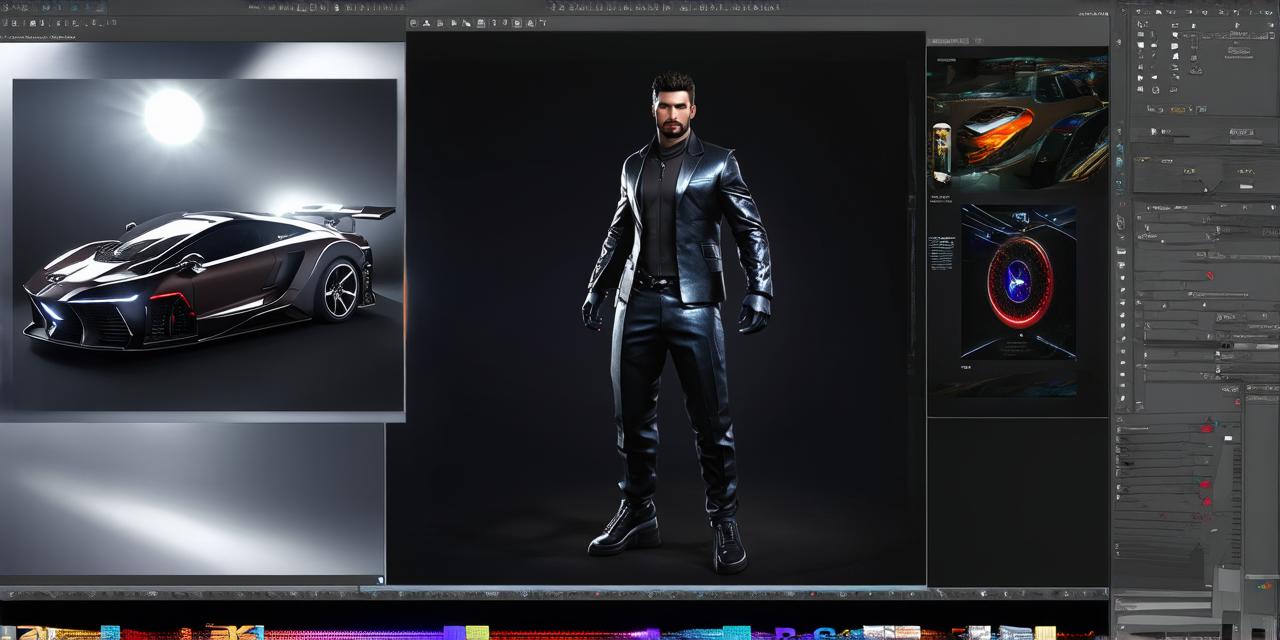As an Unity developer, you know how important it is to create high-quality 3D models that look and feel realistic. But what happens when you need to import those models into your Unity project? That’s where 3D model file types come in. In this guide, we will explore the most common 3D model file types supported by Unity, their features and limitations, and how to use them effectively in your projects.
1. FBX: The Universal Format for 3D Models
FBX is one of the most widely used 3D model file formats, supported by a variety of 3D modeling software including Blender, Maya, and 3ds Max. It is an open-standard format that can be easily imported into Unity without the need for any additional plugins or tools.
FBX files contain a hierarchical tree structure that represents the 3D object’s geometry, textures, animations, and other data. The file format is highly customizable, allowing developers to specify which data they want to include in the file. This makes FBX an excellent choice for complex scenes with lots of details and animations.
One downside of using FBX files is that they can be quite large, especially when dealing with high-resolution textures or detailed rigs. This can lead to longer import times and slower performance in your Unity project. To mitigate this issue, developers can use tools like FBX Importer to optimize the file for Unity by removing unnecessary data, reducing the polygon count, and compressing textures.
2. OBJ: The Simple and Lightweight Format for 3D Models
OBJ is another popular 3D model file format that is widely supported by many 3D modeling software. Unlike FBX, OBJ files are much simpler in structure and contain only the 3D object’s geometry, textures, and animations. This makes them ideal for smaller scenes or simple objects where performance is a priority.
One advantage of using OBJ files is that they can be easily exported from most 3D modeling software with minimal setup, making it quick and easy to get started with Unity projects. Additionally, OBJ files are relatively small in size, which makes them ideal for mobile or web applications where file sizes need to be kept to a minimum.
One downside of using OBJ files is that they do not support advanced features like rigging or animation. This means that developers need to manually create animations and rigs in Unity, which can be time-consuming and difficult for complex scenes.
3. Collada: The Open Standard for 3D Models
Collada is an open-standard 3D model file format that is designed to be interoperable across different software platforms and applications. It is supported by many 3D modeling software, including Blender, Maya, and 3ds Max, as well as game engines like Unity.
Collada files contain a hierarchical tree structure similar to FBX, but with more advanced features like support for physics simulation and animation. The file format is highly customizable, allowing developers to specify which data they want to include in the file. One advantage of using Collada files is that they can be easily imported into Unity without the need for any additional plugins or tools.

One downside of using Collada files is that they can be quite complex to set up and configure, especially when dealing with advanced features like physics simulation or animation. Additionally, Collada files can be quite large in size, which can lead to slower import times and performance issues in your Unity project.
4. Modeling Tools: The Best Way to Create 3D Models
While there are many 3D model file formats available, the best way to create 3D models for your Unity projects is to use specialized modeling tools designed specifically for game development. These tools offer advanced features like real-time rendering, physics simulation, and animation that are not available in standard 3D modeling software.
Some popular modeling tools for game development include Blender Gaming, Maya, 3ds Max, and ZBrush. Each of these tools offers its own unique set of features and capabilities, so it’s important to choose the right tool for your specific needs.
One advantage of using modeling tools is that they can save you a lot of time and effort when creating complex 3D models for your Unity projects.