Introduction:
Unity 3D is one of the most popular game engines used in the industry today. It provides developers with a powerful and flexible toolset to create engaging and immersive games for a variety of platforms. In this article, we will explore the core architecture of Unity 3D and how it can be used effectively for game development.
The Core Architecture of Unity 3D:
Unity 3D is designed around a modular architecture that allows developers to customize the engine to their specific needs. At its core, Unity 3D consists of four main components: Scene Graph, Asset Database, Renderer, and Scripts.
1. Scene Graph:
The Scene Graph is the heart of Unity 3D’s architecture. It represents the game world as a tree-like structure, with nodes representing objects, materials, lights, and other components. The Scene Graph allows developers to easily manipulate the game world by creating, modifying, and deleting nodes. This makes it easy to create complex scenes with a large number of objects and interactions.
2. Asset Database:
The Asset Database is responsible for storing all the assets used in the game, such as textures, models, audio files, and scripts. It provides a centralized location for these assets, making it easy for developers to access and reuse them throughout the game development process. The Asset Database also supports version control, allowing developers to track changes and manage different versions of assets.
3. Renderer:
The Renderer is responsible for rendering the game world and displaying it on the screen. It uses a combination of hardware and software to render objects, materials, and lighting in real-time. Unity 3D supports a variety of rendering modes, including 2D, 3D, and AR/VR, making it suitable for a wide range of applications.
4. Scripts:
Scripts are used to add interactivity and behavior to the game world. They can be written in C or JavaScript and are executed by the Unity engine. Scripts allow developers to create custom logic, handle user input, and manage game states. Unity 3D also provides a built-in scripting environment with a variety of pre-built assets and tools to help developers get started.
Case Study: Building a 3D Game with Unity 3D
Let’s take a look at an example of how the core architecture of Unity 3D can be used to build a simple 3D game. Suppose we want to create a first-person shooter game set in a futuristic city.
First, we would start by creating a new project in Unity 3D and setting up the Scene Graph by adding nodes for the player character, enemies, and other objects in the game world. We would also create a database to store assets such as textures, models, and audio files for these objects.
Next, we would use the Renderer to create a realistic 3D environment with lighting and special effects. This might involve using particle systems for explosions or creating complex shaders for weapons and characters.
Finally, we would use scripts to add interactivity and behavior to the game world. For example, we might create a script that allows the player character to move and shoot, or another script that handles enemy AI and behavior.
Conclusion:
The core architecture of Unity 3D provides developers with a powerful and flexible toolset for creating engaging and immersive games. By using the Scene Graph, Asset Database, Renderer, and Scripts, developers can create complex scenes with realistic graphics and interactive gameplay. With its modular design and support for multiple platforms, Unity 3D is a popular choice for game development professionals of all skill levels.
FAQs:
What is the difference between Unity 2D and Unity 3D?
Unity 2D is designed specifically for creating 2D games, while Unity 3D is a more general-purpose game engine that can be used to create both 2D and 3D games.
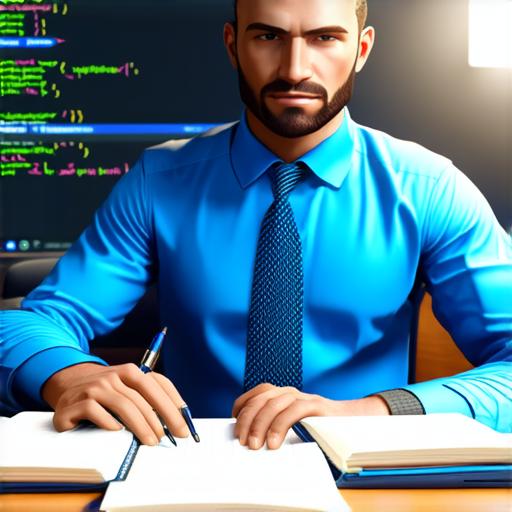
Can I use my own assets in Unity 3D?
Yes, you can use your own assets in Unity 3D by importing them into the Asset Database. Unity 3D supports a wide range of asset formats, including textures, models, audio files, and scripts.
How do I add interactivity to my game using Unity 3D?
You can add interactivity to your game using scripts written in C or JavaScript. Unity 3D provides a built-in scripting environment with a variety of pre-built assets and tools to help you get started.
Is Unity 3D free to use?
Unity 3D is available for free, but there are limitations on the number of projects you can create and the features you have access to. If you need more advanced features or support, you can upgrade to a paid version of the engine.
