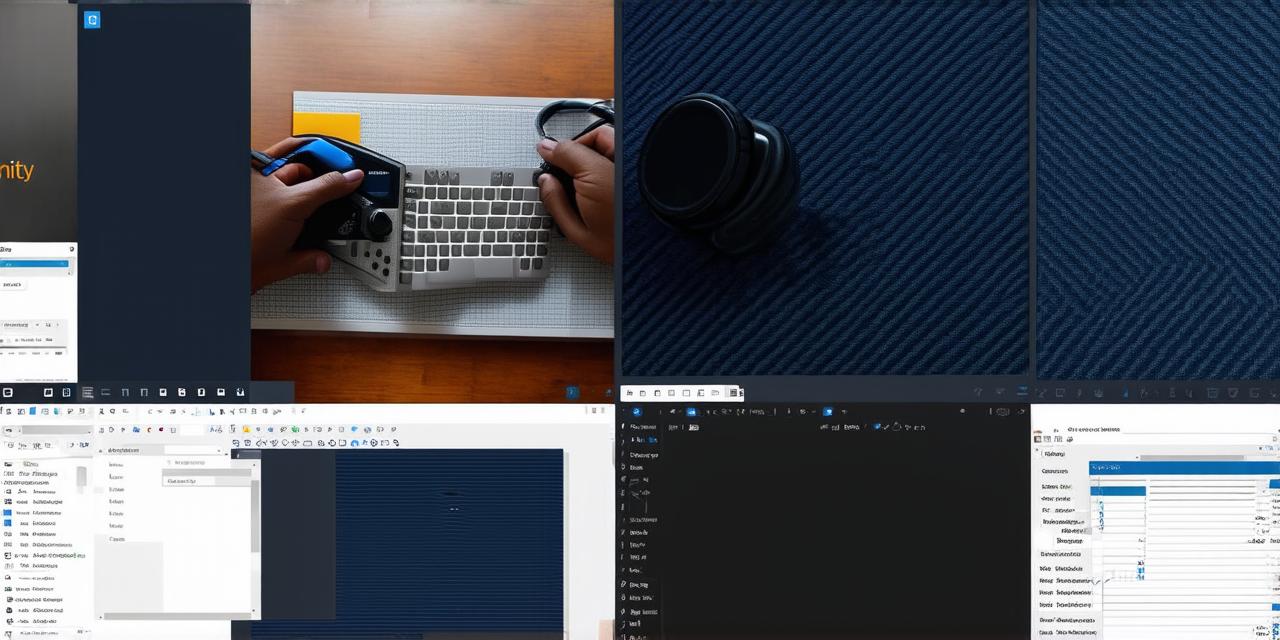As a beginner in Unity 3D development, it can be overwhelming to navigate the vast landscape of tools and techniques available. In this guide, we will explore the fundamental principles of Unity 3D development and provide a roadmap for getting started.
What is Unity 3D?
Unity 3D is a cross-platform game engine that allows developers to create interactive applications and games for various platforms such as Windows, macOS, iOS, Android, and more. With its powerful graphics rendering capabilities and extensive library of assets, Unity 3D is a popular choice for game development.
Getting Started with Unity 3D
Before diving into the world of Unity 3D development, it’s important to have a basic understanding of programming concepts such as variables, data types, loops, and conditional statements. These foundational skills will be crucial in working with Unity 3D.

Unity 3D Workflow
The workflow for Unity 3D development involves several key steps:
- Design: This stage involves creating the concept art and design documents that will guide the development process. This includes sketching out character models, level layouts, and other assets needed for your project.
- Modeling and Texturing: During this phase, 3D artists create detailed models of characters, environments, and objects using modeling software such as Blender or Maya. Once these models are complete, they can be imported into Unity 3D and textured with appropriate materials.
- Animation: Animators use animation software to bring characters and objects to life by creating movement cycles, actions, and transitions. These animations can then be imported into Unity 3D and applied to the models.
- Programming: Developers write code using C or JavaScript to implement game logic, AI behavior, and other interactive elements in the project.
- Testing and Debugging: This stage involves testing the project for bugs and performance issues, as well as making any necessary adjustments to improve the overall experience.
Best Practices for Unity 3D Development
When working with Unity 3D, it’s important to follow best practices to ensure a smooth development process and avoid common pitfalls. Here are some tips to keep in mind:
- Keep your project organized: It’s essential to maintain a clean and organized project structure that makes it easy to find and manage assets. This includes creating folders for art assets, scripts, and other files.
- Use version control: Version control tools such as Git allow you to keep track of changes made to your code and collaborate with others on the project. This can help prevent conflicts and ensure that everyone is working on the latest version of the project.
- Optimize performance: Unity 3D projects can be resource-intensive, so it’s important to optimize performance by reducing draw calls, minimizing texture sizes, and using efficient scripts.
- Test on multiple platforms: Testing your project on multiple platforms can help identify compatibility issues and ensure that the game or application works seamlessly across all devices.
Case Study: Unity 3D Development for Mobile Games
Unity 3D is widely used in mobile game development due to its ease of use and cross-platform capabilities. Let’s take a look at an example of how Unity 3D was used to develop the popular mobile game, Angry Birds.
FAQs
What programming languages can be used with Unity 3D?
Unity 3D supports both C and JavaScript for scripting. C is a more powerful language that is commonly used for more complex projects, while JavaScript is more beginner-friendly and easier to learn.
Is Unity 3D free to use?
Unity 3D offers a free version called Unity Hub, which includes basic features such as 2D development and the ability to create simple games. There are also several paid versions available for more advanced features and capabilities.
Can I export my Unity 3D project to other platforms?
Yes, Unity 3D allows you to export your project to various platforms including Windows, macOS, iOS, Android, and web browsers. You can also create custom builds for specific devices or platforms.
How long does it take to learn Unity 3D?
The amount of time it takes to learn Unity 3D depends on your prior programming experience and the complexity of the project you’re working on. For beginners, it can take several months to become proficient in Unity 3D development, while more experienced developers may be able to pick up the basics in a matter of weeks.