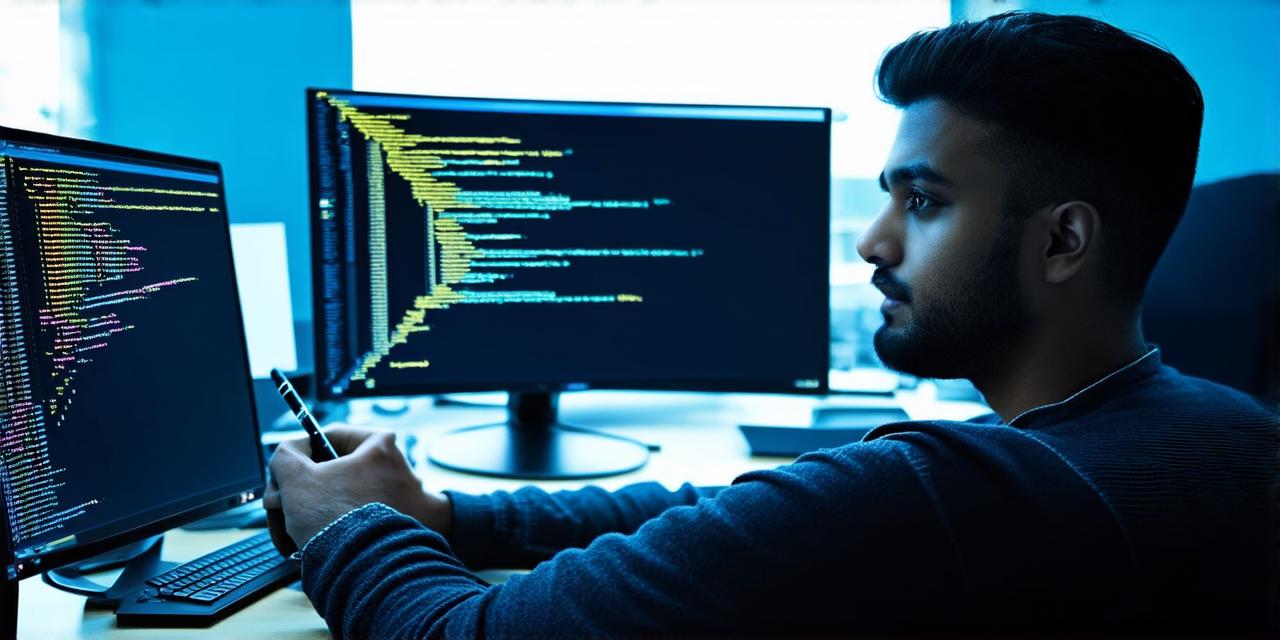Getting Started with Unity
Before diving into the details of Unity 3D, let’s first understand what it is and why it’s important for developers. Unity 3D is a game engine that allows developers to create interactive experiences in 2D and 3D using a combination of code, assets, and tools. It provides a complete solution for creating games, simulations, virtual reality (VR), and augmented reality (AR) applications.
Installing Unity 3D
To get started with Unity 3D, you need to install it on your computer. The installation process is straightforward, and you can download the latest version of Unity from the official website. Once you have installed Unity, you will need to create a new project and select a template that suits your needs. There are various templates available for different types of projects, such as 2D games, 3D games, VR applications, and AR applications.
Creating Your First Project in Unity 3D
Once you have installed Unity and created a new project, the next step is to start creating your interactive experience. The first thing you need to do is to add assets to your project. Assets are pre-built elements that you can use in your project, such as characters, environments, and sound effects. You can either create your own assets or download them from the Unity Asset Store.
After adding assets to your project, you need to start coding. Unity 3D supports various scripting languages, including C and JavaScript. The choice of scripting language depends on your personal preference and the type of project you are working on. For beginners, it’s recommended to use C as it’s the most widely-used language in Unity and has a good community support.
Advanced Features in Unity 3D
Now that you have created your first project in Unity 3D, it’s time to explore some advanced features that can take your interactive experiences to the next level. One of the most powerful features in Unity 3D is its support for physics. Physics allows you to create realistic and interactive environments by simulating physical laws such as gravity, friction, and collision detection.

Another advanced feature in Unity 3D is its support for animation. Animation allows you to create complex animations and movements for your characters and objects. You can use various tools and techniques to create realistic animations, including keyframe animation, rigging, and motion capture.
Unity 3D also supports various rendering pipelines that allow you to achieve different visual effects, such as real-time rendering, post-processing, and shaders. Rendering pipelines are essential for creating visually stunning interactive experiences, especially in VR and AR applications.
Case Studies and Personal Experiences
Now that we have explored some advanced features in Unity 3D let’s take a look at some real-life examples of how these features can be used to create engaging interactive experiences.
FAQs
1. What is Unity 3D?
Unity 3D is a game engine that allows developers to create interactive experiences in 2D and 3D using a combination of code, assets, and tools.
2. Why is Unity 3D important for developers?
Unity 3D is important because it offers a wide range of features and tools that make it easy to create interactive experiences. It has a vast library of pre-built assets, such as characters, environments, and sound effects, that developers can use in their projects. Additionally, Unity 3D supports various scripting languages such as C and JavaScript, which makes it easy for developers with different skill sets to work on a project together.
3. How do I install Unity 3D?
You can download the latest version of Unity from the official website and follow the installation instructions provided.
4. What are some advanced features in Unity 3D?
Some advanced features in Unity 3D include physics, animation, rendering pipelines, and shaders. These features allow developers to create realistic and interactive environments, complex animations, and visually stunning experiences.
5. Can you provide some real-life examples of how these features can be used to create engaging interactive experiences?
Yes, some real-life examples include the use of physics in creating realistic environments for games, such as “Portal,” and the use of animation in creating realistic character movements, such as in “Avatar.”
Conclusion
Unity 3D is a powerful and versatile game engine that offers a wide range of tools and features for creating interactive experiences in various fields. It’s accessible to beginners and experienced professionals alike and has a vast community support. With its advanced features such as physics, animation, rendering pipelines, and shaders, Unity 3D enables developers to create realistic and engaging experiences that captivate audiences around the world. Whether you’re a beginner or an experienced developer, Unity 3D is definitely worth exploring.