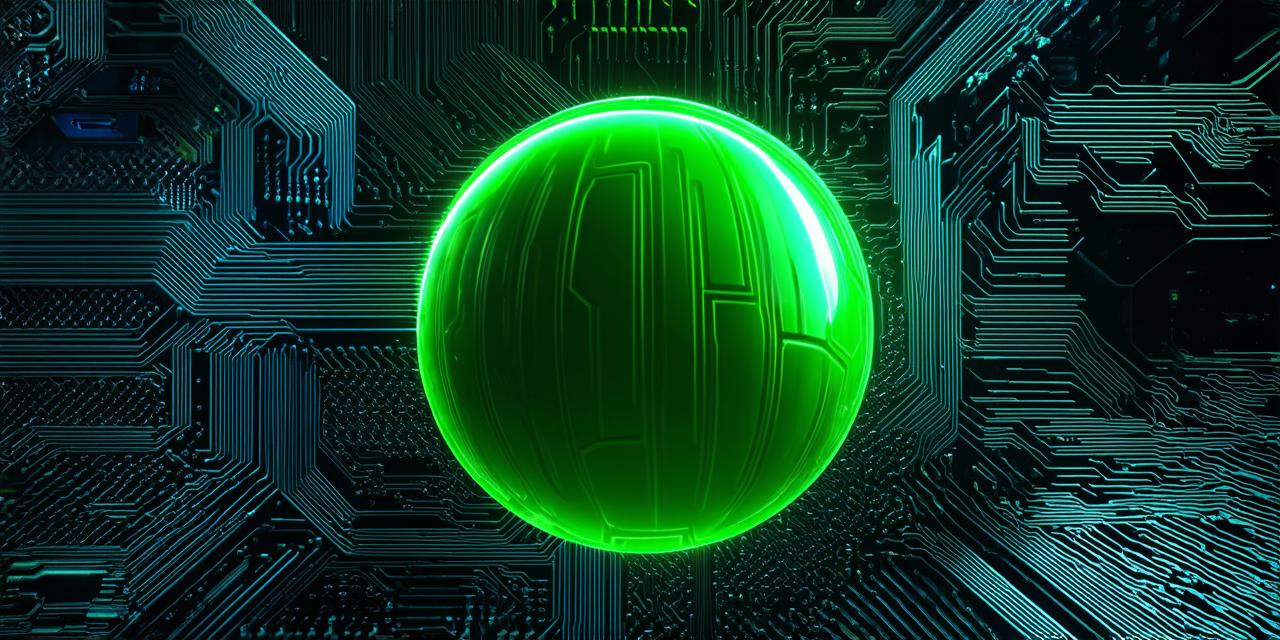Unity is one of the most popular game engines out there, and for good reason. It’s easy to use, powerful, and offers a wide range of features that make it perfect for developing everything from simple prototypes to complex, high-performance games.
But did you know that Unity also supports WebGL? That’s right, the same technology that powers some of the most visually stunning web applications out there can be used in Unity as well!
In this article, we’ll take a deep dive into Crazy Ball 3D, a real-world example of a Unity WebGL project. We’ll explore the technical details of how it was created, discuss the challenges faced during development, and provide tips on how to get started with your own Unity WebGL projects.
What is Unity WebGL?
Unity WebGL is a feature that allows you to export your Unity projects as web applications that can run in any modern browser. It’s built on top of the WebGL API, which is a JavaScript API that allows you to render 3D graphics directly in the browser. With Unity WebGL, you can create everything from simple interactive 3D models to full-fledged games that can be played by millions of people around the world.
One of the biggest advantages of Unity WebGL is its ability to handle complex graphics and animations. Unlike traditional 2D web technologies like HTML5 canvas, Unity WebGL uses a powerful 3D rendering engine that can handle lighting, shadows, reflections, and more. This makes it possible to create incredibly detailed and immersive experiences that would be difficult or impossible to achieve with other methods.
Crazy Ball 3D: A Real-World Example of Unity WebGL in Action
Crazy Ball 3D is a web-based game developed by the team at Red Kite Games, a small indie studio based in Spain. The game is a simple yet addictive physics puzzle where players control a ball that bounces around a series of increasingly complex obstacles. The goal is to get the ball to the end of each level without losing too much time or breaking any of the obstacles.
The game was developed using Unity WebGL, and it’s a great example of how this technology can be used to create engaging and interactive web experiences. One of the key challenges faced during development was optimizing the game for mobile devices. Since most players will be accessing the game through their smartphones or tablets, it was important to ensure that the game ran smoothly and looked good on a variety of screen sizes and resolutions.
To achieve this, the Red Kite Games team used a number of techniques that are specific to Unity WebGL development. For example, they made extensive use of LOD (level of detail) to optimize the visuals for different devices. They also used Unity’s built-in support for WebGL shaders to create realistic lighting and effects that would be difficult or impossible to achieve with traditional 2D techniques.
Another important aspect of Crazy Ball 3D is its use of physics. The game relies heavily on realistic physics simulations to provide a satisfying and challenging experience. To achieve this, the team used Unity’s built-in physics engine, which is one of the most powerful and flexible in the industry.
Getting Started with Unity WebGL
If you’re interested in creating your own Unity WebGL projects, there are a few things you should know before you get started. First and foremost, you’ll need to have some experience with Unity itself. While it’s possible to learn both Unity and WebGL at the same time, it can be challenging to keep up with the learning curve if you’re new to either technology.
Once you have some basic Unity skills, you’ll need to download and install Unity WebGL. This is a separate package that adds support for web development to your existing Unity installation. You can find more information on how to do this on the official Unity website.
Once you have Unity WebGL installed, you’ll be able to create new projects and start building your own web applications.