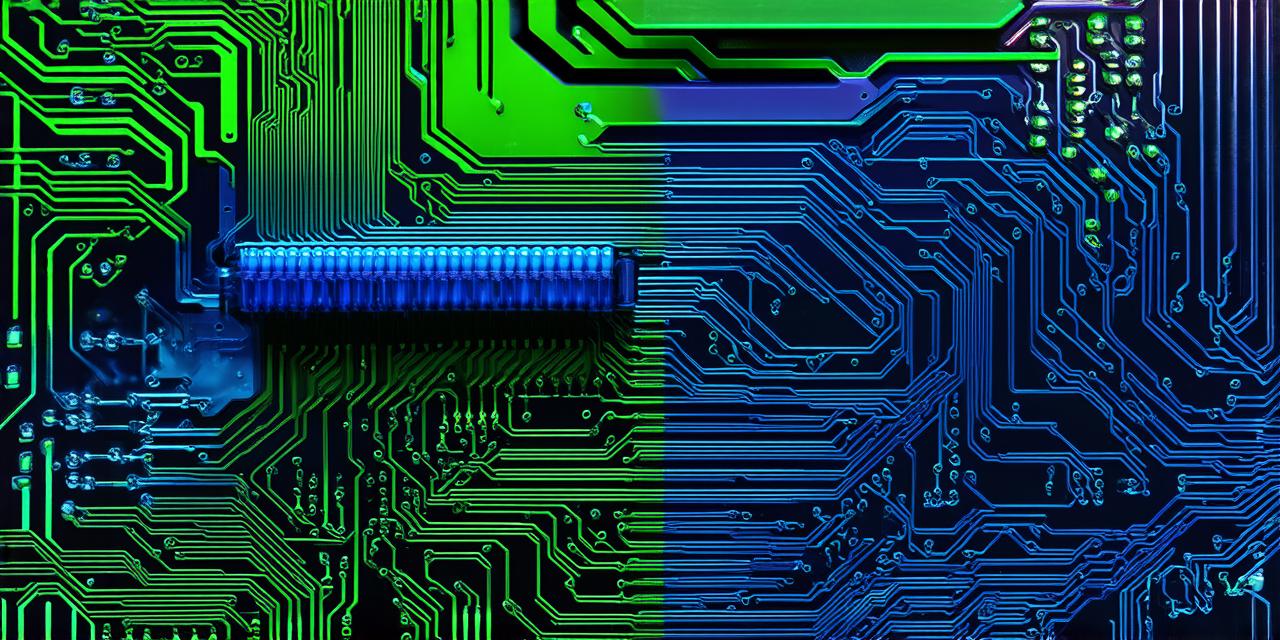Introduction:
In this comprehensive guide, we will delve into the world of character movement in Unity 3D. Whether you’re an experienced developer or just starting out, understanding how to implement character movement is a crucial aspect of creating engaging and interactive games. In this article, we will cover everything from basic movement concepts to advanced techniques and best practices for optimizing your character’s performance.
The Importance of Character Movement:
Character movement is the foundation of any good game. It allows players to explore the game world, engage with objects and characters, and ultimately achieve their goals. In Unity 3D, there are several different approaches to implementing character movement, each with its own advantages and disadvantages. In this article, we will cover the most common methods and help you choose the best approach for your project.
Basic Movement Concepts:
Before diving into the specifics of implementing character movement in Unity 3D, it’s important to understand some basic concepts. These include:
-
Input: In order to move a character, we need input from the player. This can come in the form of keyboard or controller inputs, such as moving left, right, up, and down.
-
Rigidbody: A rigidbody is a component that allows us to simulate the physical properties of an object, including its mass, velocity, and acceleration. In Unity 3D, we use rigidbodies to control the movement of our characters.
-
Animator: The animator is a component that allows us to control the animation of our characters. We can use this to create smooth, fluid movements and transitions between different states.
-
Collider: A collider is a shape that defines the boundaries of an object in 3D space. In Unity 3D, we use colliders to detect when a character collides with other objects in the game world.

Implementing Character Movement in Unity 3D:
There are several different approaches to implementing character movement in Unity 3D. Here are some of the most common methods:
-
Character Controller Script: This is one of the most popular and flexible ways to implement character movement in Unity 3D. It involves creating a custom script that controls the rigidbody and animator components of the character, as well as handling input from the player. This allows for a high degree of customization and control over the character’s movement.
-
NavMesh: A NavMesh is a grid-based representation of the game world that allows us to easily navigate our characters through the environment. In Unity 3D, we can use NavMeshes to create smooth, seamless movement for our characters.
-
Physics-Based Movement: This approach uses physics-based simulation to control the movement of the character. It involves creating a custom script that simulates the physical properties of the character and the environment, such as gravity, friction, and collisions. This can create a highly realistic and immersive experience for the player.
-
3D Animation: 3D animation is another popular approach to implementing character movement in Unity 3D. It involves creating keyframes that define the different positions and movements of the character, which are then animated using the animator component. This can create smooth, fluid movements and transitions between different states.
Best Practices for Character Movement:
To ensure that your character’s movement is optimized and performant, here are some best practices to keep in mind:
-
Use Layer Masks: Layer masks allow us to selectively interact with objects in the game world based on their layer. This can improve performance by reducing the number of collisions that need to be checked.
-
Optimize Colliders: The shape and size of the collider can have a significant impact on the character’s movement. It’s important to optimize the collider to ensure that it accurately represents the character’s bounds and minimizes unnecessary interactions with other objects.