Why Implement Jumping Mechanism in Unity 3D?
Before we dive into the technical aspects of implementing a jumping mechanism, let’s first explore why this feature is so important for Unity 3D projects.
1. Adds Realism:
Jumping is a fundamental human action that adds realism to video games. It allows players to move their characters in a way that feels natural and intuitive, making the game world more immersive.
2. Increases Engagement:
Jumping is also an engaging feature that can keep players coming back for more. It adds a new level of interaction with the game world, encouraging players to explore and discover new areas.
3. Enhances Gameplay:
A well-implemented jumping mechanism can greatly enhance the overall gameplay experience. For example, it can be used to add obstacles or challenges that require players to use their skills and quick reflexes to overcome.
Step-by-Step Guide to Implementing a Jump Mechanism in Unity 3D
1. Create a Character Controller:
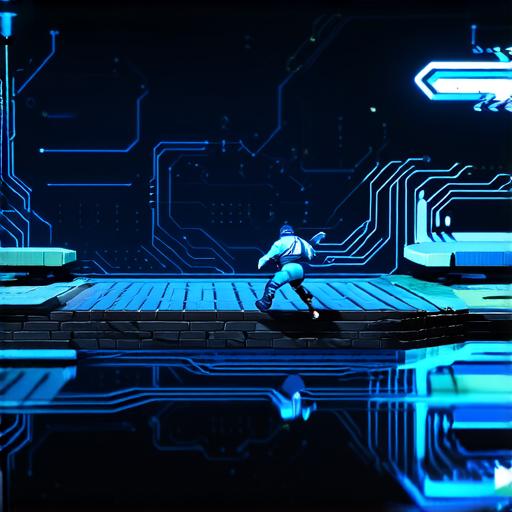
The first step in implementing a jumping mechanism is to create a character controller script. This script will control the movement and behavior of your game’s characters, including their ability to jump.
2. Add Jump Functionality:
Once you have a character controller script, you need to add the jump functionality. This can be done by adding a jump button to your game’s input controls and assigning it to the character controller script. You will also need to add code to the script that checks if the player has pressed the jump button and if they are on the ground. If both conditions are met, then the character will perform a jump.
3. Add Gravity:
Gravity is an important aspect of any jumping mechanism. It determines how high your characters can jump and how long they will stay in the air before falling back to the ground. You can adjust the gravity value in Unity’s physics settings to achieve the desired effect.
4. Add Collision Detection:
Collision detection is another important aspect of a jumping mechanism. It determines when a character collides with an object on the ground, allowing them to perform a jump. You can use Unity’s built-in collision detection tools to add this functionality to your game.
5. Test and Adjust:
Once you have implemented the jumping mechanism, you need to test it thoroughly to ensure that it works as intended. You may need to adjust the gravity value or the collision detection settings to achieve the desired effect. It’s also a good idea to test the jumping mechanism on different devices and platforms to ensure compatibility.
Real-Life Examples of Jumping Mechanisms in Unity 3D Games
1. Super Mario Bros:
Super Mario Bros is one of the most iconic video games of all time, and its jumping mechanism is a key part of its gameplay. Players control Mario by moving the joystick or keyboard upwards, which makes him jump higher and higher into the air. The gravity value in Super Mario Bros is set low, allowing players to jump high enough to reach the highest platforms and collect coins.
2. Uncharted:
Uncharted is a popular adventure game series that features a jumping mechanism as a key part of its gameplay. Players control Drake by moving the joystick or keyboard upwards, which makes him jump higher and higher into the air. The gravity value in Uncharted is set higher than in Super Mario Bros, making jumping more challenging and requiring players to time their jumps perfectly.
3. Minecraft:
Minecraft is a popular sandbox game that allows players to build and explore virtual worlds. Jumping is an essential part of the gameplay, allowing players to move around the world quickly and easily. The gravity value in Minecraft is set higher than in most other games, making jumping more challenging and requiring players to use their skills to navigate the game world.
FAQs
1. How do I adjust the gravity value in Unity?
You can adjust the gravity value in Unity by going to the physics settings in the editor. From there, you can change the gravity value under the “Rigidbody” component.
2. Can I use a different object as the ground in my jumping mechanism?
Yes, you can use any object as the ground in your jumping mechanism. For example, you could use a platform or a series of platforms to create a jumping challenge for your players.
3. How do I detect when a character collides with an object on the ground?
You can detect when a character collides with an object on the ground using Unity’s built-in collision detection tools. From there, you can add code to your character controller script that checks for collisions and triggers the jump mechanism accordingly.
Summary
In conclusion, implementing a jumping mechanism in Unity 3D is a crucial aspect of game development that adds realism, engagement, and fun to any video game. By following the step-by-step guide outlined in this article, you can create a jumping mechanism that feels natural and intuitive for your players. And by studying the real-life examples provided, you can gain inspiration for your own projects and take your games to the next level.
