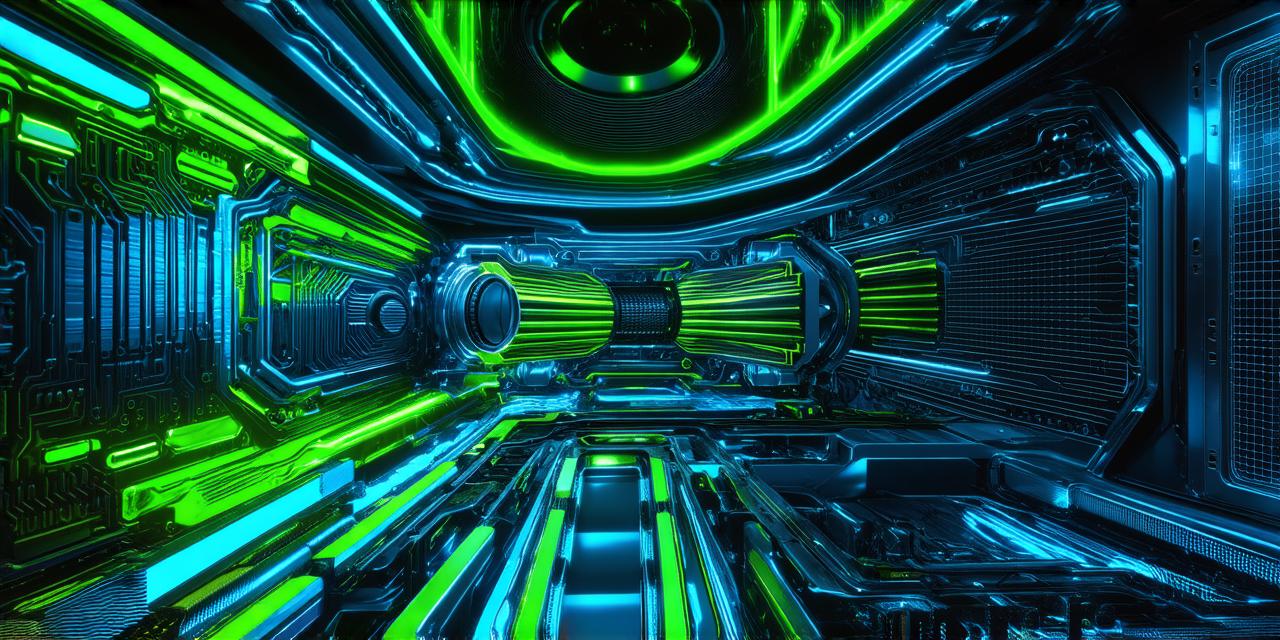Corrected HTML Code:
Step 1: Create Scene

We start by creating a scene with an enemy object, a player object, and a gun object. We position the objects in the scene so that they are facing each other.
To create a scene in Unity, you can follow these steps:
- Open Unity and go to Assets > Create > Scene.
- A new empty scene will be created in the Project window. You can add objects to the scene by dragging them from the Hierarchy window or the Asset Store.
- Once you have added your desired objects, you can position them in the