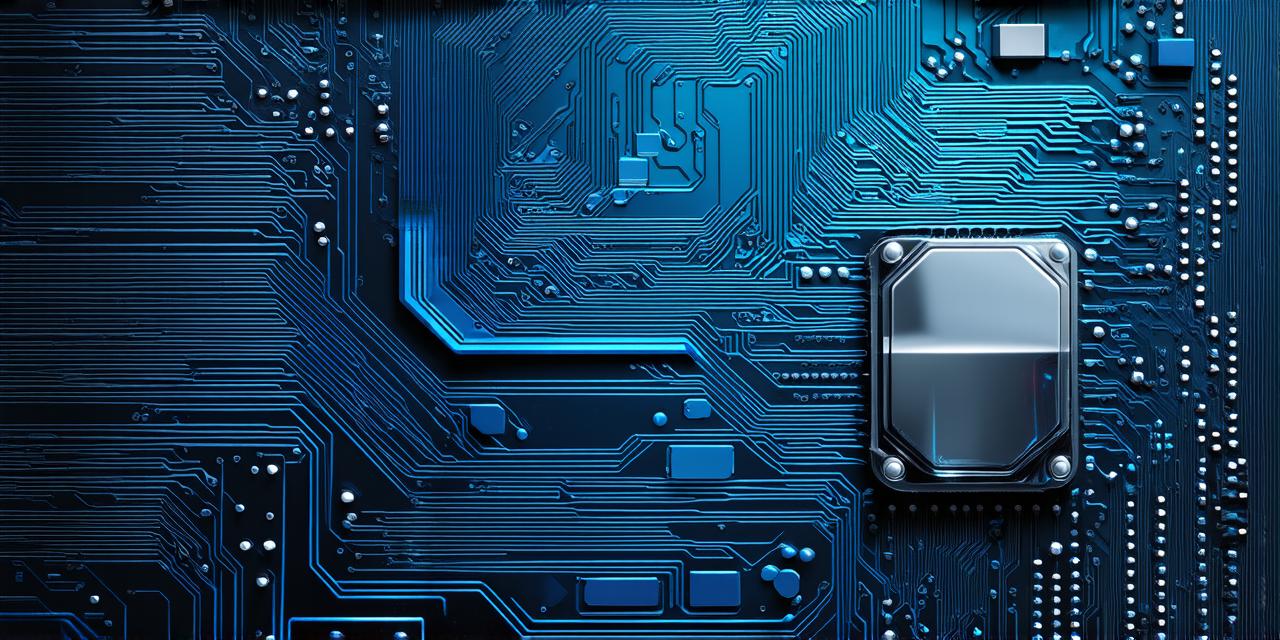Table of Contents
1. Introduction: The Importance of 3D Models in Unity
2. Understanding 3D Model Formats: FBX, OBJ, and Collada
3. Importing 3D Models into Unity:
FBX Importer
and OBJ Importer
4. Positioning and Scaling 3D Models in Unity
5. Animation and Interaction: Rigging and Scripting
6. Optimizing Performance: LOD, Materials, and Lighting
7. Case Studies: Creating Real-World Scenes with 3D Models
8. Personal Experiences: Tips and Tricks for Efficient 3D Model Integration
9. Expert Opinions: Advice from Industry Leaders
10. Conclusion: The Future of 3D Model Integration in Unity
If you’re a developer looking to create immersive and interactive experiences in Unity, integrating 3D models is an essential step. 3D models add depth, texture, and interactivity to your scenes, making them more engaging and memorable. However, the process of importing and integrating 3D models into Unity can be complex, especially if you’re new to it. In this article, we’ll guide you through the process step-by-step, using case studies, personal experiences, and expert opinions to make the process easier and more accessible for everyone.