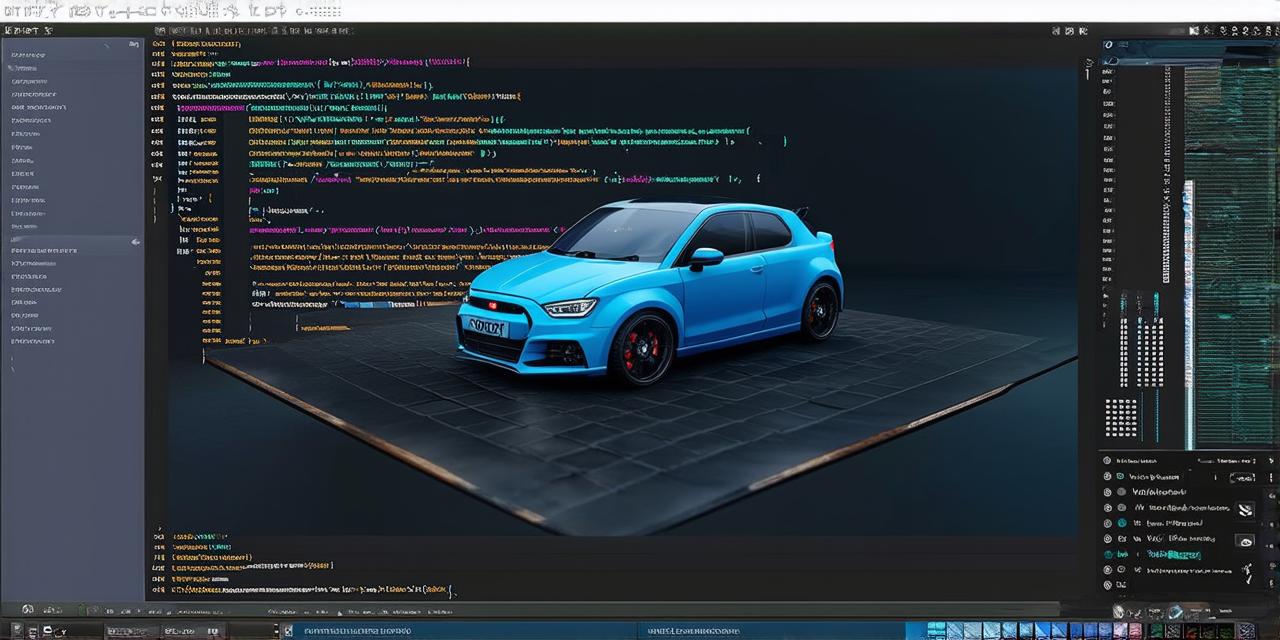Unity 3D is a game engine that provides developers with a powerful set of tools to create 3D games and interactive experiences. It’s an incredibly popular tool in the gaming industry, and for good reason. With its intuitive interface, Unity 3D is perfect for beginners who are just starting out on their journey into game development. In this article, we will take a comprehensive look at everything you need to know to master Unity 3D, from creating your first scene to publishing your game.
Getting Started with Unity 3D: A Step-by-Step Guide
Before diving into the world of game development, it’s important to familiarize yourself with the basics of Unity 3D. Here are the steps you need to take to get started:
- Download and Install Unity 3D: You can download Unity 3D from their official website. Once you have downloaded the installer, follow the instructions provided to install it on your computer.
- Create Your First Scene: To create your first scene in Unity 3D, open the program and select "New Project". From there, you can choose the template that best suits your needs. You can also start with a blank project if you want more control over the scene creation process.
- Import Assets: Once you have created your scene, you will need to import assets such as models, textures, and audio files into your project. You can do this by clicking on "Assets" in the menu bar and then selecting "Import Package". Unity 3D supports a wide range of file formats, including OBJ, FBX, PNG, and JPG.
- Add Components: In Unity 3D, objects are made up of components that give them functionality. To add a component to an object, select the object and then go to the "Components" tab in the inspector window. From there, you can browse through the available components and add the one that best fits your needs.
- Create Scripts: If you want to add more advanced functionality to your game, you will need to create scripts. Unity 3D comes with a built-in script editor, which you can access by clicking on "Assets" in the menu bar and then selecting "Create". From there, you can choose the type of script you want to create.
Creating Engaging Games with Unity 3D
Now that you have a basic understanding of how to use Unity 3D, it’s time to start creating games. Here are some tips for creating engaging games with Unity 3D:

- Focus on Gameplay: The most important aspect of any game is the gameplay. Make sure your game is fun and challenging for players. This includes creating a balance between difficulty and progression, as well as ensuring that the controls are intuitive and responsive.
- Create Compelling Characters: Characters are a key part of any game. Make sure your characters are well-designed, have distinct personalities, and are relatable to players. This includes creating unique appearances, animations, and dialogue for each character.
- Use Sound Effects and Music: Sound effects and music can greatly enhance the overall experience of a game. Make sure you use them effectively to create an immersive atmosphere. This includes adding sound effects for actions such as footsteps, weapon fire, and environmental sounds like wind and water.
- Optimize for Performance: Unity 3D is a powerful engine, but it’s important to optimize your game for performance. This includes minimizing draw calls, reducing the number of particles, and using efficient textures. You should also test your game on different devices and platforms to ensure that it runs smoothly.
- Test and Refine: Finally, make sure you test your game thoroughly and refine it based on player feedback. This will help you create a polished and enjoyable experience for players. This includes testing the game on different devices and platforms, as well as soliciting feedback from beta testers and focus groups.
Real-Life Examples of Unity 3D Games
There are countless games that have been created using Unity 3D, ranging from simple prototypes to complex commercial products. Here are a few real-life examples of games created with Unity 3D:
- "Papa’s Love Letter": This is a popular puzzle game that was created by a small team of developers using Unity 3D. It features beautifully designed characters and environments, as well as unique gameplay mechanics that have been widely praised by critics and players alike.
- "Angry Birds": One of the most successful mobile games of all time, Angry Birds was created using Unity 3D. It features simple yet addictive gameplay, as well as colorful characters and environments that have become iconic in popular culture.
- "Tetris": A classic puzzle game that has been ported to countless platforms over the years, Tetris was also created using Unity 3D. It features beautiful visuals and simple yet challenging gameplay that has stood the test of time.
- "Assassin’s Creed": The Assassin’s Creed series is one of the most successful video game franchises of all time, and the latest installment, Valhalla, was created using Unity 3D. It features stunningly detailed environments, as well as complex