Understanding Mobile Performance Requirements
Before we dive into optimization strategies, it’s important to understand the performance requirements of mobile games. Mobile devices have limited processing power, memory, and battery life, so game developers need to be mindful of these constraints when designing their games.
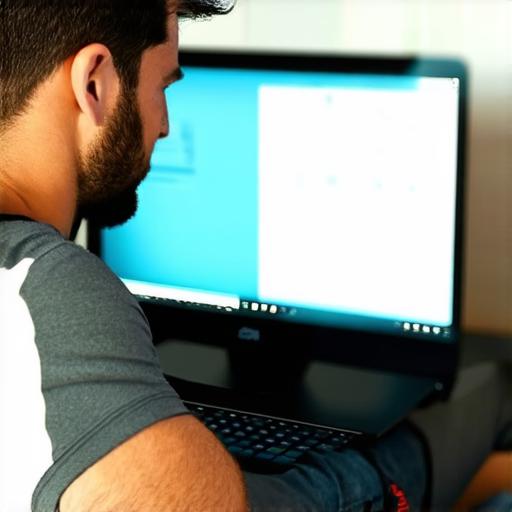
Some key factors that can affect mobile game performance include:
- Graphics quality
- Frame rate
- Load times
- Audio
Optimizing Unity 3D for Mobile Game Development
Now that we understand the performance requirements of mobile game development let’s explore some key optimization strategies for Unity 3D:
Using Efficient Textures and Lighting
Efficient textures and lighting can greatly improve the performance of a mobile game. Here are a few tips to get you started:
- Use smaller textures
- Optimize lighting
- Use LOD (Level of Detail)
Minimizing Asset Loads
Minimizing asset loads can also help improve the performance of a mobile game. Here are a few tips:
- Use asset bundles
- Compress textures
- Minimize asset usage
Optimizing Audio
Audio can also have a big impact on the performance of a mobile game. Here are a few tips:
- Use efficient audio formats
- Minimize audio files
- Test and optimize audio files
Testing and Optimization
Finally, it’s important to test and optimize your game regularly to ensure that it is running as smoothly as possible. Here are a few tips:
- Use profiling tools
- Test your game on multiple devices
- Monitor performance metrics
Using SEO to Attract Traffic to Your Content
In addition to optimizing your mobile game for performance, it’s also important to consider how you can attract more traffic to your content. Here are a few tips for using SEO to improve the visibility of your mobile game:
- Optimize your app store listing
- Create engaging content
- Use influencer marketing
- Monitor your analytics
