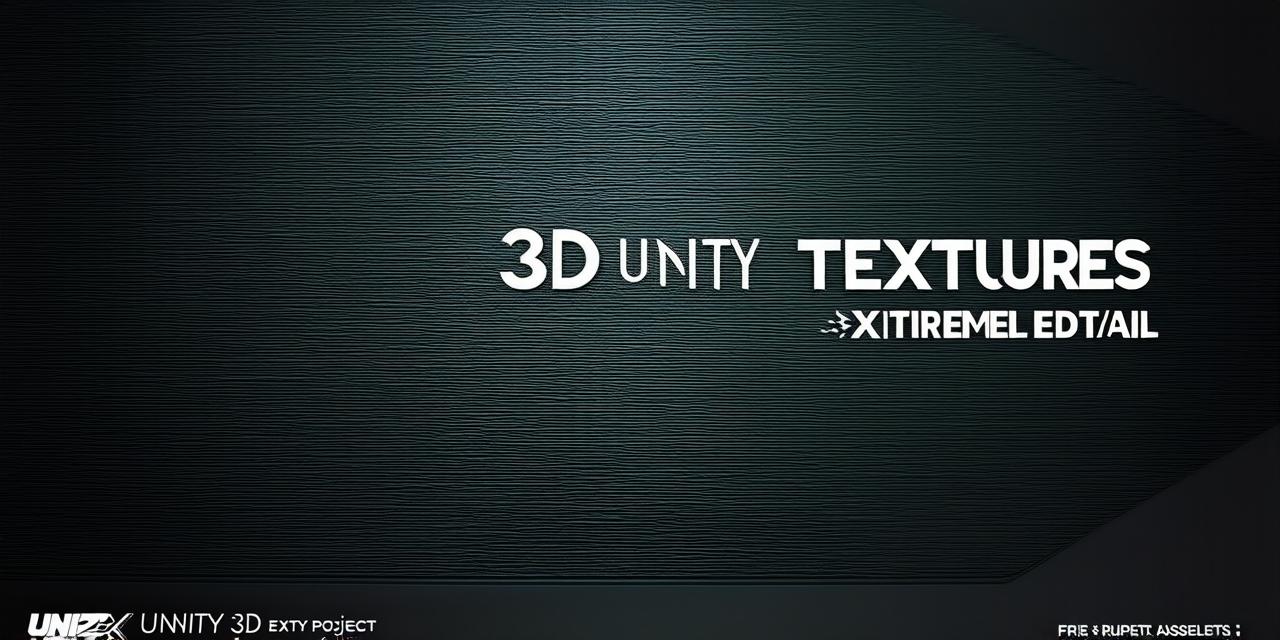Unity is a powerful game engine that offers endless possibilities for developers to create immersive and engaging experiences. However, creating a successful Unity project can be challenging, especially when it comes to acquiring high-quality 3D assets. While there are many paid options available on the market, not everyone has the budget for them. That’s where free 3D assets come in.
In this article, we will explore some of the top free 3D assets available in Unity that can help you enhance your project without breaking the bank. We will also discuss how to optimize your workflow and ensure that these assets are integrated seamlessly into your project.
1. Modeling and Texturing
Modeling and texturing are essential elements of creating 3D assets. Unity offers a variety of free modeling and texturing tools, including Blender, Maya, and ZBrush. However, if you’re new to 3D creation, these tools can be daunting. That’s where free 3D models come in.
There are many websites that offer free 3D models for use in Unity, such as Sketchfab and TurboSquid. These models are often created by professional artists and designers and are available in a variety of formats, including FBX, OBJ, and Collada. They can be easily imported into Unity and used to create your project.
2. Animations
Animations are another crucial aspect of creating 3D assets. Unity offers built-in animation tools that allow you to create complex animations for your characters and objects. However, if you’re not an experienced animator, these tools can be challenging to use. That’s where free 3D animations come in.
There are many websites that offer free 3D animations for use in Unity, such as Mixamo and Animation Hub. These animations are often created by professional animators and can be easily imported into Unity. They include a variety of actions, such as walking, running, and jumping, which can be used to create realistic character movements.
3. Environments
Environments are the backgrounds or settings in which your characters and objects interact. Creating environments from scratch can be time-consuming and expensive. That’s where free 3D environments come in.
There are many websites that offer free 3D environments for use in Unity, such as Unity Asset Store and Sketchfab. These environments are often created by professional artists and designers and include a variety of settings, such as cityscapes, forests, and mountains. They can be easily imported into Unity and used to create your project.
4. Lighting and Effects
Lighting and effects are essential elements of creating realistic 3D scenes. Unity offers built-in lighting tools that allow you to create complex lighting setups for your scene. However, if you’re not an experienced lighting artist, these tools can be challenging to use. That’s where free 3D lighting and effects come in.
There are many websites that offer free 3D lighting and effects for use in Unity, such as Unity Asset Store and Sketchfab. These assets include a variety of lighting setups, such as sunsets and moonlit scenes, as well as particle effects, such as explosions and smoke. They can be easily imported into Unity and used to create your project.
5. Optimizing Your Workflow
To ensure that these free 3D assets are integrated seamlessly into your project, it’s important to optimize your workflow. Here are some tips to help you do so:
- Organize your assets: When importing free 3D assets, it’s important to organize them in a logical manner. This will make it easier to find and use the assets when needed.
- Use layers: Layers can be used to group related objects together, making it easier to manipulate them. This is especially useful when working with complex scenes.
- Use materials: Materials can be used to give your objects a realistic look and feel. There are many free 3D materials available online that can be easily imported into Unity.
- Use scripts: Scripts can be used to automate repetitive tasks, such as animations and lighting setups. This will save you time and allow you to focus on more important aspects of your project.
FAQs
1. Are free 3D assets in Unity of the same quality as paid ones?
While not all free 3D assets are of the same quality as paid ones, there are many high-quality assets available for free. These assets are often created by professional artists and designers and can be just as useful as paid assets.
2. How do I import free 3D assets into Unity?
To import free 3D assets into Unity, you will need to download the asset files from the website where they are available. Once you have the files, you can drag and drop them into your Unity project.
3. Can I use free 3D assets in commercial projects?
The terms of use for each free 3D asset may vary. Some assets may be royalty-free and can be used in commercial projects without attribution, while others may require attribution or a license. It’s important to read the terms of use carefully before using any free 3D assets in your project.
4. How do I optimize my workflow when working with free 3D assets?
To optimize your workflow when working with free 3D assets, it’s important to organize your assets, use layers, use materials, and use scripts. This will make it easier to find and use the assets when needed, and will save you time and effort in the long run.
5. Summary
Free 3D assets can be a game-changer for Unity developers who are on a budget. By using these assets, you can enhance your project without breaking the bank. It’s important to optimize your workflow when working with free 3D assets, and to read the terms of use carefully before using any assets in your project. With the right approach, free 3D assets can help you create immersive and engaging experiences that will keep your players coming back for more.