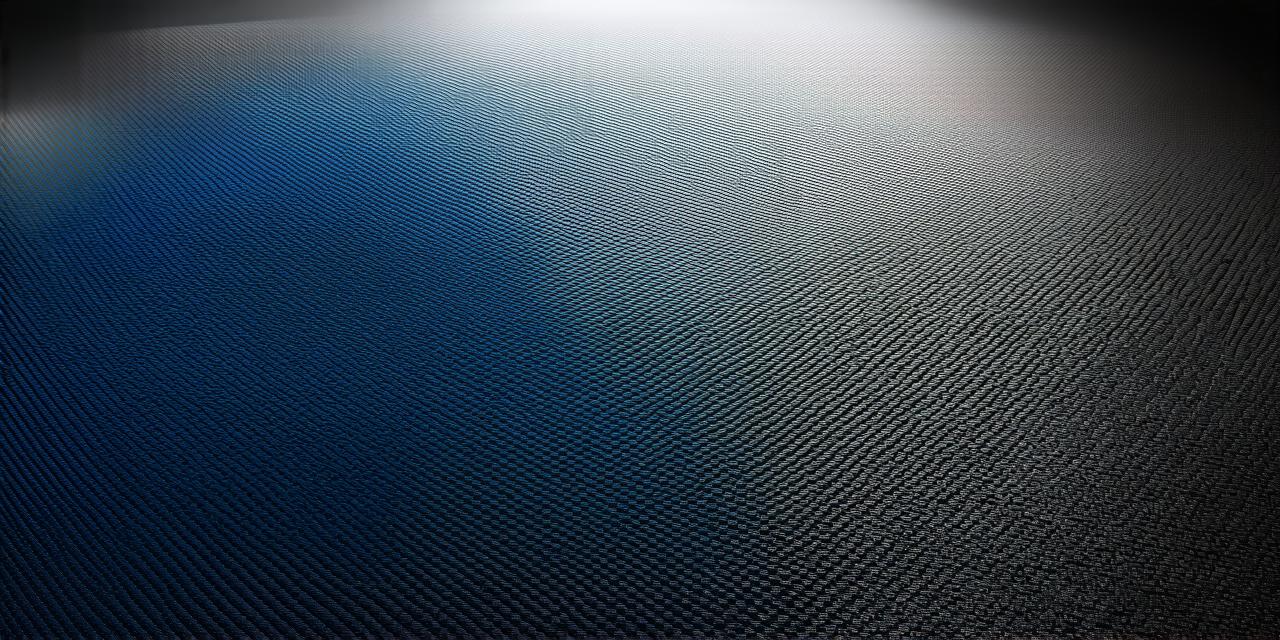Introduction
Unity is a popular game engine used by many developers worldwide. To create visually stunning and immersive experiences in Unity, you need high-quality 3D assets that are compatible with the engine. While there are plenty of paid assets available online, some developers prefer to use free ones.
In this article, we will explore the top sources for free 3D assets that are compatible with Unity and how they can help you save time and money while improving your project’s quality.
1. Unity Asset Store
The Unity Asset Store is a one-stop shop for all your Unity asset needs. It offers a vast collection of 3D models, animations, textures, plugins, and more, created by talented artists and developers from around the world. While most assets on the store are paid, there are also many free ones that you can use in your projects.
To find free assets on the Unity Asset Store, simply search for “free” or “low-poly” in the asset categories. You can also browse through the “Free Assets” collection to see what’s available. Some of the popular free assets on the store include:
- Low-poly models and textures
- Animation packs and rigs
- Plugins for physics, lighting, and more
When using assets from the Unity Asset Store, make sure to read the asset’s license agreement carefully. Some assets may require attribution or have restrictions on how they can be used.
2. Sketchfab
Sketchfab is another popular platform for 3D models, animations, and textures. It features a large community of artists who share their creations for free or at a low cost. To find free assets on Sketchfab, simply search for “free” or “low-poly” in the asset categories.
Some of the popular free assets on Sketchfab include:
- Low-poly models and textures
- Animation packs and rigs
- Environments and props

When using assets from Sketchfab, make sure to check the asset’s license agreement carefully. Some assets may require attribution or have restrictions on how they can be used.
3. TurboSquid
TurboSquid is a marketplace for 3D models, textures, and animations. It features a large collection of free assets that you can use in your Unity projects. To find free assets on TurboSquid, simply search for “free” or “low-poly” in the asset categories.
Some of the popular free assets on TurboSquid include:
- Low-poly models and textures
- Animation packs and rigs
- Environments and props
When using assets from TurboSquid, make sure to check the asset’s license agreement carefully. Some assets may require attribution or have restrictions on how they can be used.
4. Blender Modeling Community
The Blender Modeling Community is a platform where artists share their 3D models and animations created using the Blender software. While most assets on the community are paid, there are also many free ones that you can use in your Unity projects.
To find free assets on the community, simply search for “free” or “low-poly” in the asset categories. Some of the popular free assets on the community include:
- Low-poly models and textures
- Animation packs and rigs
- Environments and props
When using assets from the Blender Modeling Community, make sure to check the asset’s license agreement carefully. Some assets may require attribution or have restrictions on how they can be used.
5. Unity3D Assets Hub
The Unity3D Assets Hub is a community-driven platform for 3D assets and resources created specifically for Unity developers. It features a large collection of free assets that you can use in your projects. To find free assets on the hub, simply search for “free” or “low-poly” in the asset categories.
Some of the popular free assets on the hub include:
- Low-poly models and textures
- Animation packs and rigs
- Environments and props
When using assets from the Unity3D Assets Hub, make sure to check the asset’s license agreement carefully. Some assets may require attribution or have restrictions on how they can be used.
Case Studies
Example 1: Using Free Assets to Create a Low-Poly Cityscape
A team of developers wanted to create a low-poly cityscape for their Unity game. They found a free asset pack on the Unity Asset Store that included low-poly buildings, roads, and other urban elements. They used these assets to build the cityscape quickly and easily, without having to spend time creating everything from scratch. The result was a visually stunning and immersive cityscape that added depth and character to the game.
Example 2: Using Free Assets to Add Realistic Weather Effects
A developer wanted to add realistic weather effects to their Unity game, such as rain, snow, and fog. They found a free asset pack on TurboSquid that included detailed weather textures and particles. They used these assets to create the weather effects quickly and easily, without having to spend time creating them from scratch. The result was a more immersive and believable game world that enhanced the player’s experience.
Conclusion
In conclusion, there are many free 3D assets available online that are compatible with Unity. These assets can help you save time and money while improving your project’s quality. Whether you’re looking for low-poly models, animation packs, or environments, there’s a free asset out there that can meet your needs. Just make sure to read the asset’s license agreement carefully and give proper attribution when required. By using these free assets, you can focus on what you do best – creating amazing Unity games and experiences.