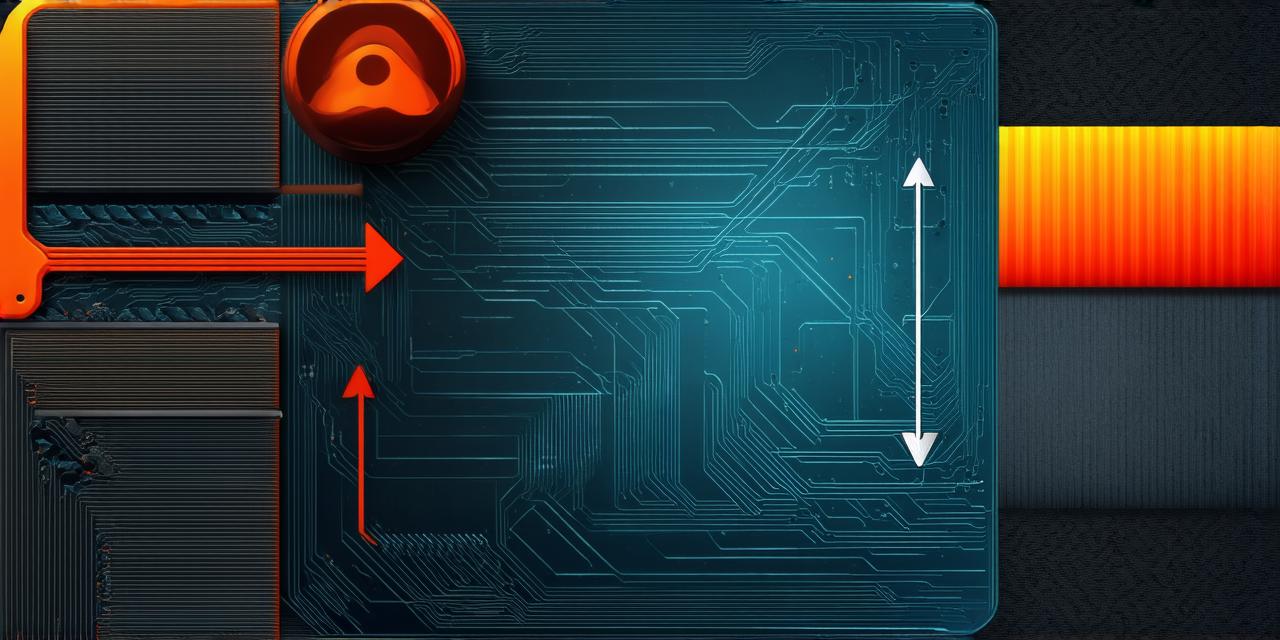What is Raycasting?
Raycasting is a technique used in computer graphics and game development to detect collisions between objects in a scene. It involves casting a virtual “ray” from a point of origin through the scene and checking for any collisions with other objects along its path. The direction and position of these collisions are then used to determine the interaction of the object at that point in the scene.
Raycasting is particularly useful in Unity 3D development, where it can be used to create interactive scenes and respond to user input. For example, a raycast could be used to detect when a player’s character interacts with an object in the scene, such as a door or lever, allowing them to open it or activate it.
How does Raycasting work?
Raycasting in Unity 3D is implemented using the `Physics` class and its various methods. The `Physics.Raycast()` method is used to cast a ray from a particular point of origin through the scene and detect any collisions with other objects along its path. This method returns an array of `RaycastHit` structs, each containing information about the collision, such as the point of impact and the normal vector of the surface at that point.
To use raycasting in Unity 3D, you need to first create a ray object using the `Physics.Raycast()` method. This ray will start at a point of origin, which is typically the camera or player character. You can then move this ray forward and check for any collisions along its path.
One important consideration when using raycasting in Unity 3D is the precision of the ray. By default, the `Physics.Raycast()` method uses a wide ray that covers the entire scene. However, you can also use narrower rays to improve accuracy and reduce the number of collisions that need to be checked.
Real-life examples of Raycasting in Unity 3D
Raycasting is used extensively in Unity 3D development, particularly in game and simulation applications. Here are some real-life examples of how raycasting can be used:
-
In a first-person shooter game, a raycast could be used to detect when the player’s character aims at an enemy and trigger the firing animation and sound effects.
-
In a puzzle game, a raycast could be used to detect when the player interacts with a lever or switch in the scene, allowing them to open a door or activate a device.
-
In a flight simulation, a raycast could be used to detect collisions between planes and obstacles, such as trees or buildings, and adjust the plane’s movement accordingly.
FAQs
What is the difference between raycasting and collision detection?
Raycasting and collision detection are related concepts, but they are not the same thing. Raycasting involves casting a virtual ray through the scene and detecting any collisions along its path. Collision detection, on the other hand, involves checking for collisions between objects in the scene using more complex algorithms that consider the shapes and positions of the objects.

How can I improve the accuracy of my raycast?
To improve the accuracy of your raycast, you can use a narrower ray or adjust the precision of the ray object using the `Physics.Raycast()` method. You can also use other collision detection algorithms, such as bounding box collision detection, to complement your raycast and reduce the number of collisions that need to be checked.
What is the best way to detect collisions between objects in Unity 3D?
The best way to detect collisions between objects in Unity 3D depends on the specific needs of your project. For simple scenes with few objects, raycasting can be a simple and effective solution. However, for more complex scenes with many objects, you may need to use more advanced collision detection algorithms, such as bounding box or sphere collision detection, to improve accuracy and reduce the number of collisions that need to be checked.
Conclusion
Raycasting is an important concept in Unity 3D development that allows developers to create interactive scenes and respond to user input. By understanding how raycasting works, you can use it to create engaging and immersive experiences that are sure to delight your users. With practice and experimentation, you can become a master of raycasting in Unity 3D and take your development skills to the next level.