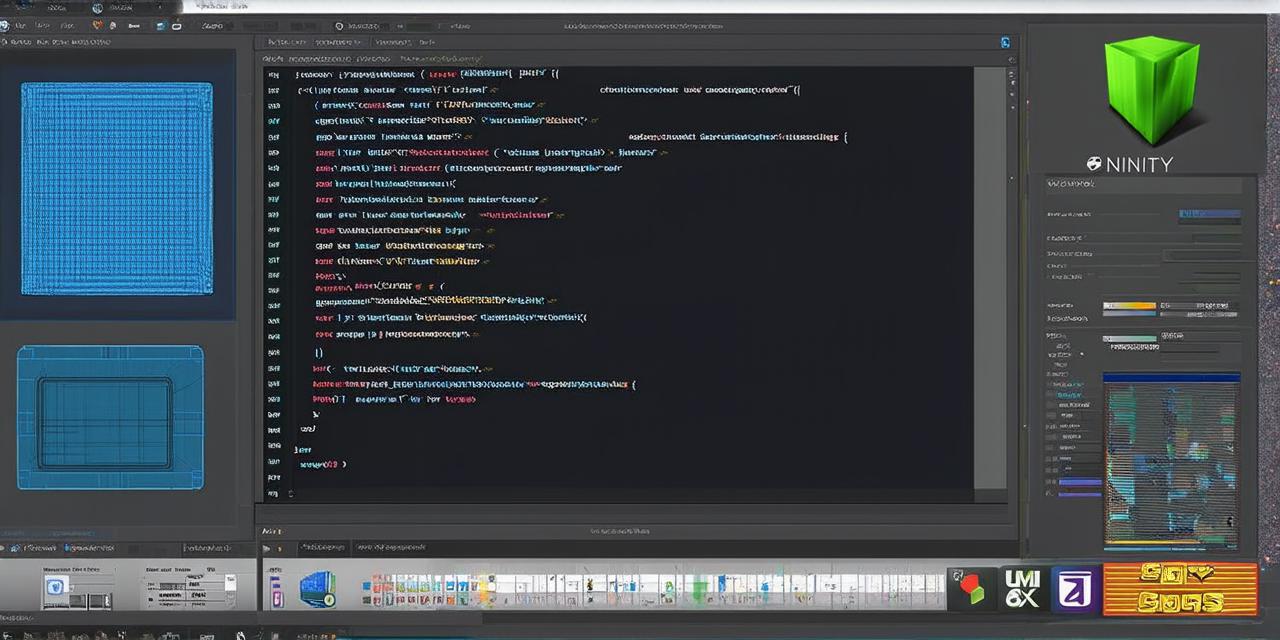Are you new to 3D game development? Do you want to create immersive and interactive games that can run on multiple platforms? If so, Unity 3D is the perfect tool for you! In this introductory guide, we will cover everything you need to know to get started with Unity 3D.
What is Unity 3D?
Unity 3D is a cross-platform game engine that allows developers to create games and interactive experiences for multiple platforms, including Windows, Mac, Linux, iOS, Android, WebGL, and more. It was first released in 2005 by Unity Technologies and has since become one of the most popular game engines in the world.
Key Features of Unity 3D
1. User-Friendly Interface
Unity 3D has a user-friendly interface that makes it easy to create games and interactive experiences without requiring extensive coding knowledge. It also includes a wide range of tools, such as particle systems, lighting effects, and animation tools, that can be used to create stunning visual effects.
2. Cross-Platform Compatibility
Unity 3D supports multiple platforms, making it easy to create games and experiences that can run on Windows, Mac, Linux, iOS, Android, WebGL, and more. This means you can reach a wider audience without having to develop separate versions of your game for each platform.
3. Open-Source Community
Unity 3D has an open-source community of developers who contribute to the project by creating assets, tools, and plugins that can be used to extend the functionality of Unity 3D. This makes it easy to find resources and support for your projects.
Getting Started with Unity 3D
1. Create a New Project
When creating a new project, you will be prompted to enter the name of your project, select the type of project (game, interactive experience, etc.), and choose the template for your project. Unity offers several templates that can be used as a starting point for your project.
2. Set Up Your Scene
Once you have created your new project, you will need to set up your scene by adding game objects, such as characters, environment, and other interactive elements. You can also add lighting effects and camera controls to enhance the visual experience.
3. Add Scripts
Scripts are used to control the behavior of game objects in Unity 3D. You can create custom scripts using C or JavaScript, or you can use pre-written scripts from the asset store. To add a script to a game object, simply drag and drop it onto the object in the scene view.
4. Publish Your Game
Once you have finished building your game, you can publish it to multiple platforms by following the instructions provided by Unity Technologies. This will allow you to reach a wider audience and make your game available for download or play online.
Case Studies: Real-Life Examples of Unity 3D in Action
1. “Tilt Brush” by Google

“Tilt Brush” is an interactive painting app developed by Google using Unity 3D. It allows users to paint in a virtual space using a VR headset and motion controllers. The app has been downloaded millions of times and has received critical acclaim for its immersive and intuitive user experience.
2. “Jurassic Park: The Game” by Universal Studios
“Jurassic Park: The Game” is a video game developed using Unity 3D. It allows players to explore the world of Jurassic Park, complete missions, and interact with dinosaurs in a virtual environment. The game has received positive reviews for its realistic graphics and engaging gameplay.
3. “Pikachu” by Nintendo
“Pikachu” is an interactive toy developed by Nintendo using Unity 3D. It allows players to interact with a Pikachu figure in a virtual environment, complete tasks, and unlock new features. The toy has been popular among children and collectors alike and has received positive reviews for its engaging gameplay and cute design.
FAQs
Q: What is Unity 3D?
Unity 3D is a cross-platform game engine that allows developers to create games and interactive experiences for multiple platforms.
Q: Is Unity 3D easy to use?
Yes, Unity 3D has a user-friendly interface that makes it easy to create games and interactive experiences without requiring extensive coding knowledge.
Q: Does Unity 3D support cross-platform compatibility?
Yes, Unity 3D supports multiple platforms, making it easy to create games and experiences that can run on Windows, Mac, Linux, iOS, Android, WebGL, and more.
Q: Can I find resources and support for my Unity 3D projects?
Yes, Unity 3D has an open-source community of developers who contribute to the project by creating assets, tools, and plugins that can be used to extend the functionality of Unity 3D.
Conclusion
Unity 3D is a powerful game engine that allows developers to create immersive and interactive games and experiences for multiple platforms.